Tuesday, December 30, 2008
Collecting Free e-Learning Courses
I have started collecting links to free e-learning courses. Please feel free to access these via the link in the blog's menu bar. As I come across courses I will add their links to the page. FYI: I will only add courses that are free and have open access. These are asynchronous web-based training courses. Down the road I may add web 2.0 learning applications (e.g. podcasts, m-learning, etc.). If you have a course that allows open access, please let me me know and I will add it to the list.
Tuesday, December 23, 2008
Video Studio Design - Equipment is on its Way
The equipment has been ordered, and here's what we will be using:
- 2 Kino Flo Diva fluorescent lights (each has 2 tubes and include a dimmer).
- Lamp with reflector (hair light) that will hold a 30 watt GE Reveal True Color flood.
- 10' x 12' gray, muslin backdrop.
This will be a very small studio and the above should provide very sufficient lighting. I did not include a light reflector, which is good for removing any shadows. I learned that if one is necessary, I can actually use a windshield reflector that is bought inexpensively at any auto supply store. It may not look as professional, but will save 40 to 50 dollars.
Below is a picture of the empty studio. It is small, approximately 12' x 12', and is not a perfect square, but has column on one side and an inset on the left wall.
[caption id="attachment_259" align="aligncenter" width="225" caption="Empty Studio 12-2008"]
 [/caption]
[/caption]Here is the layout design:
[caption id="attachment_261" align="aligncenter" width="300" caption="Studio Layout Design"]
 [/caption]
[/caption]An important note: I very recently found out my bank/employer has been acquired. Luckily, the equipment was ordered prior to the acquisition and as these things do not happen immediately, I will be continuing with this project unless told otherwise. I am expecting to get a fair amount of use from the studio prior to the actual change over (2nd quarter 2009, at the earliest).
Sunday, December 14, 2008
Can Linked In Help My Team and Boost the Training "Experience" We Deliver?
I am "Linked In," but I do not consider myself a power user. In fact, it took a while for me to see much value in it. However, The more I add to my profile and make connections, the more it grows on me. Please note, I use it judiciously, adding only professional information and only make connections to people with whom I have worked, studied, networked or have a common professional interest. That said, I have encouraged members of my training department to get "linked in." When I started to evangelize Linked In, I talked about the benefits from the top of my head, some of which is speculative, which I noted. So, here is what I told my colleagues on why we should get "linked in" and how it may benefit our department and our training participants.
How it will help our team:
- Interconnect our networks - increase our our ability to identify each others' individual resources (network connections). These connections may be internal or external to our own organization. Either way, we could all tap into, and benefit from, this larger network.
- Better identify each others' skills and certifications. Although we are a tight and communicative group, there are skills and knowledge we each possess that we may not have fully inventoried and used to the benefit of the larger group.
- Simply learn more about each other, strengthening the cohesiveness of our team. It's amazing what one can learn from reading a person's profile, including their network and the groups in which they belong. Of course we must be cognisant that others are viewing our profiles. Personal information you do not wish to share with co-workers needs to reside somewhere else. Try Facebook or My Space for your "TMI."
Here is how it will help our training endeavours:
- Know your audience! Right? Although measuring for prior knowledge must still occur in the classroom, having participants linked in could improve this event.
- Measuring for prior knowledge is a bit different in e-learning. It can be done in a synchronous event. For an asynchronous event, it must be done in a self directed environment and be self-reflective. Back to Linked In, the e-learning designer can use Linked In to know their audience in conjunction with the needs analysis conducted prior to the design stage.
- Participants should also know their trainer/facilitator. How much are we really able to share during our classroom introduction? With Linked In, participants can connect and learn much more about the trainer, increasing confidence in their trainer and better understanding the trainer's perspective and expectations.
- If participants get "Linked In," this can happen with the encouragement of trainers and e-learning designers, increased networking can domino throughout the organization.
- If participants AND Trainers get "Linked In," increased communication can occur between the two during and after training. The increase after training can include coaching, training evaluation, and updates to content. All of which are advantageous to both classroom training and e-learning.
My conclusion, if trainers and participants are active in a networking site (Linked In or a compatible site) it can benefit the training team, their learning events, and the training participants.
FYI: My Linked In profile - http://www.linkedin.com/in/minutebio
Tuesday, December 9, 2008
Video Studio - Figuring Out What I Need
 I have done my research on the equipment I will need to set up the video studio. FYI: I already have a digital video camera, microphone, and tripod. So, they are not included in my lists of equipment needed.
I have done my research on the equipment I will need to set up the video studio. FYI: I already have a digital video camera, microphone, and tripod. So, they are not included in my lists of equipment needed. Here is my very "tight budget" option:
- 2-Fluorescent lights on stand - each with two 40 watt, 48" 5000k fluorescent tubes
- Light reflector
- Muslin backdrop - 10'X12'
- Hair light - 30 Watt GE Reveal True Color Flood
If I buy the above equipment new from a reputable vendor I can stay under $1, 500. But many corners can be cut. For example each of the 48" 2-tube fluorescent on stands are going to run me $550 each (the largest expense). I can opt out of buying professional video lighting and buy everyday fluorescent surface mounts and put them on a stand. But I worry about having noisy, flickering, fluorescent lights.
In addition, I made a great connection with an expert in film production. He gave me advice on putting this together inexpensively. However, it will cost more than the prior. Here is the equipment he suggested.
- 4-tube Kino Flo Diva for the key
- 2-tube Lowel fluorescent for the fill (if there's enough room to back it off)
- Small (200 watt) Fresnel on a dimmer (any good brand: Mole, Arri, LTM Pepper, etc.) for the hair-light (need to be able to adjust it quickly)
- Theatrical light with patterns and various color gels (Source 4) for lighting the background
- Muslin backgrounds are a great idea. I like to steam them flat and make them interesting with patterns and gels in the Source 4.
The above will exceed $2,000, but I can cut out the theatrical light and shave a few bucks off.
He also added the following advice:
"If you are going to have a dedicated room, I'd look very seriously at putting in an overhead lighting grid, so you don't lose floor space to a bunch of stands and wires. But if you don't have the budget for a lot of lights and a control box, you may want to keep a key light on a rolling stand, just to have that flexibility for various shooting situations. Everything else can probably hang on the grid."
Great idea, my space is limited, but I want to have the option of moving the equipment "on location," if needed. More to think about.
I will be mulling all this over. There are some overlaps in the two lists and I may end up mixing and matching from each list. When the decision is made I will post it. If anyone has suggestions/advice, please leave a comment.
Friday, December 5, 2008
Building a Studio for Instructional Videos on a Tight Budget

More and more I have been using video in my e-learning courses. These are not high level productions, but they have been effective, bite-size pieces of instruction that add value to my courses. Very recently I have been asked to expand our use of online videos.
The simple setup I have been using is just not going to suffice for longer, more complex instructional videos. In fact, I expect many of these to be stand alone instructional videos versus clips imported into web based training (WBT) courses.
So, what is an e-learning designer to do? Build a video studio, and learn a little something about shooting instructional videos, of course. My budget is very limited. In the coming weeks I will be researching how to set-up a small video studio on a tight budget. I will also research approaches to designing and shooting instructional videos. As I progress I will share resources as I find them along with my thoughts and lessons learned.
For now here are the first resources I found about setting up an inexpensive video studio:
Setting up a low budget video studio for professional results - This site provides some helpful, inexpensive tricks to setting up a studio. And includes photos and diagrams (example below).
Building Your Own Mini TV Studio - Very creative tips on cutting costs when building a studio. And some great information on sound control and lighting. Also provides diagrams (example below).
What's next? Some more research on building a studio, cost analysis, finding a vendor, learn more about designing instructional videos, finding talent, and probably many things I am not expecting. Stay tuned, I will keep you updated.
If you have any advice or resources to share, please leave a comment and let me know. It will be greatly appreciated.
Monday, December 1, 2008
So, What I Have Learned About Learning?
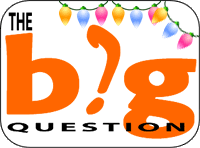 December's Big Questions from the Learning Circuits Blog is "What I have learned About Learning in 2008?" The beauty, and challenge, of working in the e-learning field is the constantly changing environment. To deliver the most effective online training we must continually be willing to learn, and apply new approaches to instructional design and new technologies.
December's Big Questions from the Learning Circuits Blog is "What I have learned About Learning in 2008?" The beauty, and challenge, of working in the e-learning field is the constantly changing environment. To deliver the most effective online training we must continually be willing to learn, and apply new approaches to instructional design and new technologies.So, what have I learned? A lot, but I think what stands out is how to actively seek out "online" learning opportunities. What is available to us online has become even more prevalent and convenient in the past year. It is very rare that I am able to attend conferences or workshops, but I take full advantage of webinars, blogs, user groups, networking sites, and my personal favorite, video podcasts. All of these have assisted me in keeping abreast of the latest and greatest happenings in e-learning, especially Web 2.0.
I also started blogging recently, which I saw as a means to share ideas, but has become an excellent development opportunity for myself, as it has become a means of self-reflection and focus. Plus, as I hope to incorporate blogging as a knowledge management tool within my own organization, being blogger will hopefully assist in successfully "selling" the concept and implementing it in 2009.
Monday, November 24, 2008
Working With IT

It seems universal for e-learning staff - working with IT is a challenge. It certainly has been for me at the organizations I have worked. I do want to note that my current IT department has very talented and supportive staff. However, as with most IT departments, they are in big demand and dedicating the resources that are asked of them is challenging. That said, there are things we can do to create a more productive partnership with our IT brethren.
Know Who does What - Get to know the people in IT, each person's responsiblities and their specific expertise. When bringing IT in on a project you want to be sure you have brought in the right people, or are asking the person who can most effectively assist you.
Engage IT Staff- Do not try to just delegate tasks to IT. Just as instructional designers do not want training needs dictated to them, but want to very involved in identifying training needs, IT needs context and involvement to be successful. When you share the details of the project and its goals, they can more effectively prioritize their tasks, find solutions or alternative approaches, recognize the impact on your organization and/or customer, and provide insight not recognized by the project's core team.
Know Their Schedule and Workload - As best you can, know what projects they are already busy with and how your project may fit in with their schedule. If you must ask for unrealistic time lines, at least be cognisant of it and more than likely a reasonable compromise can be made. They will also appreciate that you understand the demands made upon their department and the investment required to assist you. Appreciation can go a long way and may even increase the effort they put into your project.
All in all, bring IT in just as you would want your own staff brought into a project, as experts and valuable consultants.
Wednesday, November 19, 2008
Adobe Groups
Adobe has just released Adobe Groups. Adobe Groups is an online community of Adobe User Groups around the world. My Adobe User Group Manager is attending Adobe Max and just sent out the news and link (below). Plus, he already set up our group up in the community, thank you. I just set up my profile (JeffGoldman) and browsed around a little bit. It appears it will be a great resource for collaborating within and between groups. Besides being able to join user groups and share resources and information, one can also set up a network of friends, similar to Facebook and Linked In.
I am looking forward to exploring it further.
http://groups.adobe.com/pages/home
Saturday, November 15, 2008
Has Anyone Seen My SMEs?
Lay the foundation
Introducing e-learning to the SME lays the foundation of a successful collaboration. E-learning is still new to many people and many misconceptions exist. Someone not exposed to quality e-learning may think it will be a page turner, which is not good e-learning. Explain what e-learning is, when it is appropriate, and its capabilities. Suggest they look at courses already available. This will provide some reference to what they may expect in a course.
Introduce their role in the process
Inform SMEs of your expectations of them, allowing them to schedule their time and prepare for the tasks ahead. They will not just hand over some form of subject matter and that's that. They will help identify training needs, learning objectives, etc. Also explain other expectations you have of them as it relates to the different phases of the course's creation (proofing prototypes, drafts, clarifying subject matter, etc.).
Ask the right questions (Analysis)
Never assume the SME knows the training need. A needs analysis is very important. Reality is that needs analyses are often informally conducted. If a needs analysis has not been conducted by you or anyone else then it will be your job to identify the training need. And your SME will be your first resource.
Share the plan (Design)
Unless your SME has worked with an instructional designer before, a training design plan will be new to them. So, prepare them on how to interpret it and make sure you explain the difference between terminal objectives and enabling objectives. Once you and your SME have identified the appropriate objectives and agree to the design, get their approval. Remember, write your design plan to a non-training audience. You do not want to confuse them with a lot of training jargon.
Put them to work (Development)
Keep your SME updated during the development stage. Development takes a significant amount of time and they may wonder, "Whatever happened to that e-learning designer?" Do not let SMEs forget about the project while you are busy creating it. Let them know of your progress. If possible upload what is available so far and call it a prototype. And get their feedback.
Provide detailed instructions for reviewing drafts. I also provide a checklist. They should not think they are to look at grammar or content only. Be sure they also look at the flow of the course, accuracy of questions, usability, and identify any technical problems. Also request SMEs to provide names of anyone else familiar with the subject well enough to provide useful feedback.
Market the course (Implementation)
You may release the course on your learning management system, but there is more to implementation. It must be marketed. Participation requires strong communication efforts and buy-in from supervisers. Have your SME help communicate the importance of the course. SMEs can help promote the course via e-mails, intranet announcements, employee newsletters, presentations, etc.
Is it effective? (Evaluation)
SMEs are subject matter experts because they apply the knowledge the course will teach, or work closely in some form with those applying it. Thus, they have an inside view of seeing the knowledge or skills applied and have a relationship with those applying it. This will be helpful in connecting you to the people that will provide evaluation data. SMEs can also support the process by selling the importance of working with you in evaluating the course.
In the end, effective collaboration with your SMEs will compliment your project. The key to this collaboration is keeping your SMEs informed, invested, and involved throughout the process. And always give them appropriate credit and a big thank you.
For a more in depth exploration of this topic, go to the article I published in 2006 on e-LearningGuru, Working With Your SMEs.
Thursday, November 13, 2008
What is m-Learning?
A distance learning event delivered, synchronously or asynchronously, via an electronic mobile device.
Granted, this definition is similar to others out there, but generic enough to include current applications that are commonly accepted as m-learning. Plus, it leaves room for those applications yet to be innovated.
If one was to accept this definition, here are the current mobile learning applications that can fall within the m-learning category:
- SMS messaging (in the context of a class, training, etc.)
- Online course/web based training (syncronous or asyncronous)
- Simulations
- Educational games
- Just-in-time learning/job aids
- Assessments and surveys
- Podcasts (video or audio)
Sunday, November 9, 2008
Adding Pizzazz to e-Learning Videos
So here's what I did...
I imported each video into Flash and added layers above the video. In these layers I added text that emphasized key information in their presentation. Where graphics, charts, and screenshots helped, I add those too. I was very careful not to distract the learner away from the presenter, but rather highlight their message. It is also important not to obscure the presenter. In my case, I left some room above and to the sides when taking the video. This allowed me the space to have the text and images tween in and out of the canvas.
In one particular case, the SME was discussing a scenario that involved a series of numbers and calculations. By showing, and labeling, the calculations next to the SME, along with numerous animated arrows, it allows the learner much more visualization of the scenario.
The course is still in the works, but I have shown the videos to a small group and they have been received very well. I have shown these to the SMEs too, who liked them. FYI: Always show videos to SMEs early on. It is better to find out they are not happy with the results and re-shoot the video, than invest a lot of time into it something you may not use.
Wednesday, November 5, 2008
Network-Feedback Question

This month's question on the Learning Circuits Blog is regarding the best place to network, or receive feedback . I have used Facebook, Linked In, and I blog, but I still find that user groups, such as groups in Google and Yahoo, have been the best way to network. It is a very easy way, via e-mail, to request and receive advice, feedback, and network among peers.
Of course this is still second to meeting with people face to face, for example at conferences or workshops.
And...Congratulations Barack Obama!!!
Thursday, October 30, 2008
What if iPhone and Blackberry Supported Flash Lite?
Of the devices m-learning targets:
- 34% support Flash Lite (21% in the USA) - e.g. Symbian and Windows Mobile
- 62% target iPhone and Blackberry (76% in the USA).
After adding these numbers up, one could conclude that IF/WHEN Flash Lite is on the iPhone and Blackberry Flash Lite can potentially be used as the m-learning development tool for 96% of the devices currently targeted (97% in the USA).
Yes, this is all hypothetical, but I and many others are of the opinion that the iPhone and Blackberry will eventually support Flash Lite. Let's just hope sooner than later.
The e-Learning Guild did provide the following links regarding the possibility of Flash Lite on iPhones:
http://www.alleyinsider.com/2008/6/adobe_flash_apple_iphone_maybe_someday
http://www.flashdevices.net/2008/03/adobe-flash-player-coming-to-iphone.html
Tuesday, October 28, 2008
Ben Franklin m-Learning Course
Monday, October 13, 2008
Tracing Bitmaps in Flash
With Flash you easily convert your imported graphics into vector graphics. Once converted, you can manipulate the vector graphic from within Flash. For example, remove colors, add colors, distort shapes, etc. This has been extremely helpful while working on a Ben Franklin course I am currently developing. I have been importing graphics of historical illustrations and artifacts (none with copyrights). In order to keep the same “cartoon” feel of the Minutebio courses, I used this method. Giving the graphics a more uniform, cartoon look, plus vector graphics scale up better.
Here’s how it works:
Highlight the imported graphic. In the menu, use Modify>Bitmap>Trace Bitmap.
The Trace Bitmap dialog box will appear. Color threshold and other parameters can be adjusted and previewed. Click OK and it becomes a vector graphic.
It can now be easily manipulated. In the example below, background colors have been removed, the shape of the arm has been changed and numerous colors have been added.

Wednesday, October 8, 2008
Financial Education e-Learning Course
And for you e-learning designers out there, it's a pretty good example of 508 Compliance.
[caption id="attachment_11" align="aligncenter" width="300" caption="FDIC"]
 [/caption]
[/caption]
Thursday, October 2, 2008
Welcome to the MinuteBio Blog
Jeff




