Sunday, December 27, 2009
Pecha-Kucha
In a nutshell, it is a presentation that contains 20 images each displayed for 20 seconds (20x20). It was originally designed to reign in presenters who needed to be more concise in their presentation. Here are some examples. The first explains the concept further. You can also learn more about it at http://www.pecha-kucha.org.
Another good example of Pecha-Kucha is Failure by Bob Berkebile.
Oh, Pecha-Kucha is a Japanese term meaning chatter. It is pronounced "peh-CHAK-cha," here is a video that helps with the pronunciation.
Friday, December 25, 2009
A Peek at Astronaut Training
http://i.cdn.turner.com/cnn/.element/apps/cvp/3.0/swf/cnn_416x234_embed.swf?context=embed&videoId=tech/2009/12/21/zarrella.counting.down.cady.cnn
To read more about Cady's training, read the CNN article "Training Day for Astronaut-mom Cady Coleman."
Sunday, December 20, 2009
What Makes Yammer Different?
I have started test driving Yammer. For the last six months, I have been using Twitter and getting great rewards from using it. So naturally a similar application that is tailored more for use in a corporate environment would spark my interest. Thus, I have created an account and convinced a few of my teammates to do the same.
It is a microblogging application like Twitter and is a fantastic app for collaboration and knowledge sharing. So, what makes it different?
- It is a social network for only members of your organization. Only staff within your organization can sign into your network (i.e. they must have company email address to sign in).
- Groups can be set-up (e.g. the training and development department can have its own separate group within the organization's Yammer network).
- You can go beyond the 140 character limit.
- You can attach files (e.g. docs, presentations, etc.).
- Detailed profiles for each member. This brings an important networking element. Like LinkedIn, it allows one to view a member's employment and educational background, skills, interests, contact information, etc. So much of networking is the ability to know who you are interacting with and what they bring to the table.
What Yammer does not have:
- There is no search feature for member profiles. At least not yet that I can see. Hopefully they will develop that ability. Being able to search for staff with a specific expertise would add a great deal of efficiency in using it for networking.
- It does not have a TweetChat or TweetGrid type app that allows using hashtags to have a synchronous chat among numerous members. I have searched for such an app and have had no luck. Maybe Yammer or a third party will create one soon. If you do know of one, please let me know.
I am not promoting Yammer over Twitter, quite the contrary. Twitter is one of my most cherished apps and Yammer is quickly winning me over too. However, I will use Yammer to network and collaborate within my organization because it is tailored for the corporate environment. When it comes to networking with the greater e-learning world and then some, Twitter is my app for that.
If there is anything I missed in regards to what makes Yammer different, good or bad, please add a comment and let me know. Thanks.
Wednesday, December 16, 2009
Green Screen Video Studio at CDPE

Here is the final budget of the studio, which as you can see they really got bang for their buck.
Sanyo High Definition Camcorder – $349.95
Botero Chroma Key Green Background – $129.95
Smith-Victor: 4 Photo Flood Lighting Kit – $459.00
Shure Lavalier Microphone System – $299.00
Premiere Pro CS4 – Educational Price $190.00
Boris FX Chroma Key Software – $299.00
SanDisk 16GB Video HD SDHC Memory Card – $67.50
Slik 700DX Pro Tripod Legs –$99.95
Room Rental – $70.00
Cables - $50.00 – $80.00
Laptop Computer – $800.00
TOTAL: $2844.35
TOTAL (without laptop or CS4): $1854.35
Finer details of the studio set-up can be found in the PDF they were nice enough to provide, which you can download here.
In addition to CPDE's presentation, DemoFest included 4 other great demos. In case you missed it, a recording is available at the eLearning Guild.
Sunday, December 13, 2009
m-Learning e-Book "New Technologies, New Pedagogies: Mobile Learning in Higher Education"
You can also download the e-book (PDF file) directly via this link.
Monday, December 7, 2009
Google Real Time Search
[youtube http://www.youtube.com/watch?v=WRkYmx4A9Do&hl=en_US&fs=1&rel=0&color1=0x2b405b&color2=0x6b8ab6]
Sunday, December 6, 2009
Cloud Apps Page Added
While recently reviewing my "best of" posts, I also looked at its top keywords. Seeing cloud computing ranked as the highest keyword inspired me to add a bit more about the Cloud. So I have decided to add a cloud application page.
The Cloud App page is a compilation of free cloud applications. Many of these are useful online learning tools. So far, I have listed 20 apps, but there are many more out there which I hope to add as I encounter them. Please feel free to recommend your favorite free cloud app and I will add it to the list.
Saturday, December 5, 2009
Free Cloud Apps
Blogging
WordPress
Documents
Google Docs
Graphics
Picasa Web Albums
ChartGo (creating charts)
Screencasts and Simulations
Screenr
Social Bookmarking
Delicious
Social Media and Networking
Plaxo
Yammer
Video
YouTube
Friday, December 4, 2009
Flash Player 10 on Mobile Devices
FYI: Flash Player 10.1 is available as a prerelease for PCs and netbooks at Adobe Labs.
Wednesday, December 2, 2009
Reflecting on 2009's Posts - Big Question
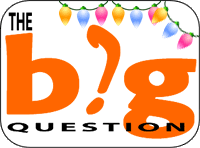
December's Big Question at the Learning Circuits blog is "What did you learn about learning in 2009," but they also suggest looking at your top 2009 posts for "aha moments." So, here are my top ten 2009 posts according my blog's best of list found through eLearningLearning. I have simply added my thoughts next to each.
- Flash Accessibility (508 Compliance) I was surprised to see 508 Compliance top the list. It is good to see it is an important topic to many readers, as it should be. What I learned is that with effort Flash courses can be accessible.
- Storyboard Templates and Resources Storyboard posts showed up twice (#2 and #4). It is not only a practical tool that many people value, but the post opened up opportunities for me to see how others use storyboards.
- Adobe FlashTutorials In my opinion, Flash is the best tool an e-learning designer can possess, but it does have a steep learning curve. And there is no end to that learning curve. As long as I am using Flash, there will be something new to learn.
- It Came From Hollywood - Storyboarding See #2.
- Where Organizations Go Wrong With e-Learning This was chance for me to gripe about the crazy, frustrating things I have seen.
- Using Gagne’s 9 Events of Learning in e-Learning My favorite post among the list! Gagne works for me and I love sharing ways the events can be applied.
- Perceived Advantages and Disadvantages We should all be cognisant of how non-elearning designers see online learning.
- Interested in Creating an Alternative Reality Games (ARG) for learning? Can't go wrong with games and learning. They go together all too well.
- Quick Explanation of Google Wave - Video I, like others, was just trying to figure it out. FYI: I did get an invite shortly afterwards.
- Overview of Kirkpatrick’s 4 Levels of Evaluation Everyone wants to evaluate their courses as soon as they have the time.
I cannot speak about what I learned without mentioning that in 2009 my employer (Provident Bank) was acquired another bank. In 2009, I learned that I was extremely lucky to have been part of, and to have learned from, such a cohesive, talented and very effective team of trainers. Although it did not make the top 10, this was the most meaningful post for me - Farewell to a Great Corporate University.
Tuesday, December 1, 2009
Adobe Design Achievement Awards
Adobe has announced it is now accepting submissions for the 2010 Adobe Design Achievement Awards. These awards celebrates higher education students who are creating amazing art with Adobe technology. Here is Adobe's description:
The Adobe® Design Achievement Awards celebrate student achievement reflecting the powerful convergence of technology and the creative arts. The competition - which showcases individual and group projects created with industry-leading Adobe creative software - honors the most talented and promising student graphic designers, photographers, illustrators, animators, digital filmmakers, developers and computer artists from the world's top institutions of higher education.
To learn more about the awards go to http://adaa.adobe.com.
Monday, November 30, 2009
TweetDeck and Adobe Air
http://images.tv.adobe.com//swf/player.swf
Want to create your own Air app? The video below will show you how to convert a Flash project into an Air app.
http://images.tv.adobe.com//swf/player.swf
Sunday, November 29, 2009
Hanukkah e-Learning Wish List
 My kids are making their wish list for Hanukkah, which inspired me to make my own. I do not necessarily expect to receive any of these things, but if Hanukkah Harry reads this blog, which he may, their is a chance he will grant at least a few.
My kids are making their wish list for Hanukkah, which inspired me to make my own. I do not necessarily expect to receive any of these things, but if Hanukkah Harry reads this blog, which he may, their is a chance he will grant at least a few.- Adobe CS4 eLearning Suite - I am still working with CS3.
- High end microphone - It will come in very handy for adding audio to courses, plus it will look great on my desk.
- OutStart Trainer - I am currently using another DHTML editor in which I am not enthralled at all.
- The not yet released, possibly mythological, Apple Tablet - It does not exist yet, but I am willing to take a rain check in case it ever does.
- m-Learning development tool that produces courses compatible with ALL mobile platforms.
- DevLearn 2010 conference - It has been quite a while since any budget has allowed me to attend a conference.
- Supreme knowledge of ActionScript - To know it to a point that there is nothing I cannot do with Flash (that's on me isn't it?).
- Open access to all social media for the workers of the world - I am lucky to have access to such things as LinkedIn and Twitter, but not all do. Some organizations block social media sites from their staff. I wish this to end.
If you have your own wish list, please share it in the comments section or add a link if it is on your blog. Of course it does not have to be a Hanukkah list, it can be for whatever holiday you celebrate.
Saturday, November 28, 2009
Using Blogs and Social Networks to Engage K-12 Learners
Free e-Learning Additions
History
An Overview of American History (video) - Digital History
Ancient History - BBC
British History - BBC
Native Words, Native Warriors (Codetalkers) - NMAI
The First Thanksgiving - Plimoth.org
The Greeks: Crucible of Civilization - PBS
The Roman Empire in the First Century - PBS
U.S. History Timeline - Digital History
If you have any free e-learning that you would recommend, please leave a comment or shoot me an e-mail.
Monday, November 23, 2009
Need a Storyboard? Here's a Place to Get Them
The eLearning Coach is also full of other great resources. Take a look around at http://theelearningcoach.com.
Sunday, November 22, 2009
Video on SixthSense Technology
This was presented at TEDtalks, which after seeing this, I will be watching more often.
Saturday, November 21, 2009
On The Cloud
WordPress - my blog
Delicious - bookmarking and sharing my bookmarks
Twitter - sharing my incoherent thoughts on e-learning
LinkedIn - professional networking, participating in e-learning/ISD groups and keeping an updated professional profile
Google Docs - occasionally creating docs and spreadsheets
Gmail - easy, simple e-mail
Picasa Web Albums - store, view and share my photos
YouTube - everyone knows what this is for... my videos
Screenr - creating quick, easy screencasts that I can Tweet and/or embed in my blog
ChartGo - this one is new for me, but I like how easy it is to make charts that I can keep on the cloud or save on my hard drive (yes, I have a hard drive too)
I think I have established a bit of a residence on the Cloud. Are there cloud apps that you would recommend? I would love to here about them.
Google Chrome OS Announced
Here is a video preview of Chrome OS.
Not sure what cloud computing is?
- Cloud Computing in Plain English (explanation from CommonCraft)
- Cloud Service and Deployment (Brandon Hall)
Friday, November 20, 2009
LearnTrends 2009 Archive Videos Now Available

If you were not able to attend this past week's LearnTrends Conference, they have recorded the sessions and made them available at the link below.
http://learntrends.ning.com/page/learntrends-2009-november
The sessions were wonderful. Thank you to everyone who put it together. I learned quite a bit during these 3 days and plan to visit the recordings of the few sessions I was unable to attend.
Tuesday, November 17, 2009
Free and Easy Chart Creation Tool
ChartGo.com provides an incredibly easy to use web-based tool for creating charts, including bar, pie, line and area charts. You can quickly create a chart, save it, and add it to a course, website or blog. They also provide numerous avenues of sharing your chart (URL, e-mail link to chart, social bookmarking, Twitter, etc.).
If you want something more sophisticated, stick with Excel. If you want something you can create in a matter of minutes, this is the tool for you. Here is an example of a chart I made.
Here are some more examples of the types of charts you can make.
Thursday, November 12, 2009
Interested in Creating an Alternative Reality Games (ARG) for learning?
It is a worthwhile read. It includes some great examples of ARGs and a case study of an ARG implemented by Sun Learning Services (Sun Microsystems). Plus, there is practical advice regarding designing ARGs for learning, who should be on an ARG design team and their roles, and design risks.
FYI: You will need to log-in to the e-Learning Guild to access the e-magazine. If you are not a member, you can join as an Associate Member for free.
Here are few more resources on ARGs and learning:
Alternate Reality at the Smithsonian
Innovative Learning (including examples and design principles)
ARGology.org - ARGs in Education & Training (contains resources for getting started and examples)
Series of video interviews regarding games and learning from Frontline (PBS)
Monday, November 2, 2009
Big Question - Presenting the Value of Social Media for Learning
Management buy-in
- Demo its use to decision makers.
- Show them case studies (from your industry, if possible, and emphasize return on investment (ROI)).
- Emphasize ROI again. Can it increase sales, reduce losses, limit errors, etc.?
- Teach them how to use it and continually encourage them to use it.
Staff buy-in and prototyping
- Get a willing group of staff to use and evaluate the prototype.
- Make sure content/communications are relevant to its users.
- Stay very involved in its implementation, facilitating discussion.
- Get its users to help you market the course...creating a "buzz" about the initiative.
- Document any success stories that come from the prototype and share with the entire organization.
Get IT buy-in early
- We all now IT can sink your initiative quickly, so get yourself buy-in from a decision maker in the IT department.
- Do as much leg work as you can before you bring it to IT. Not only will they appreciate any prerequisite work you have already done, but you will be that much closer to implementing the initiative.
- Find numerous people in IT who are already using social media and ask them to use the prototype. They mayhelp you push the initiative through the possible IT bureaucracy and can provide additional evaluation and advice from a tech perspective.
- Read more about Working With IT.
Communicating the value of social media and informal learning is far from an easy task and overcoming the challenges of getting management and staff on board differs with every organization...some are more open to it than others. Either way, communicating its value does not have any end point. Like any learning initiative, it needs constant encouragement.
Wednesday, October 28, 2009
Hey You Rapid e-Learning Peeps, Slooow Down and Take a Little Drive on the ISD Side of Town
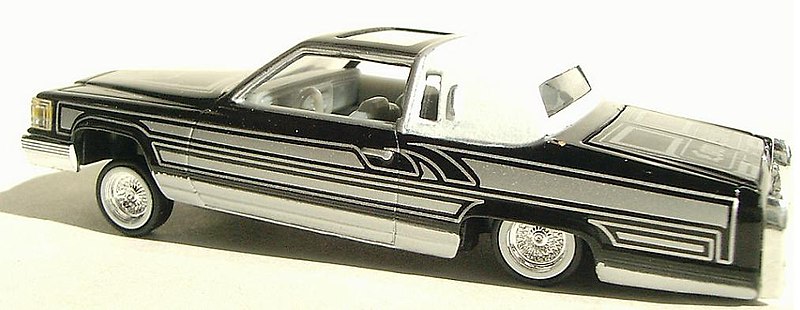
When I read e-Learning Magazine's article by Bob Little, Rapid e-Learning Polarizes Opinion, I was very irked by it. Especially when I read the following excerpt.
"While purists sneer that e-learning produced via rapid tools may lack quality in terms of adhering to instructional design principles and may just be brain dumps by subject matters experts, if such e-learning materials improve workers' performance, who can criticize their place in the learning and development armoury?"
I will say this, if they are not adhering to instructional design principles, then they are far less likely to improve workers' performance. I have never been a fan of the term rapid e-learning. I believe there are some great rapid development tools, but these still require sound instructional design, which takes time and effort, starting with a needs analysis.
As stated, I am not fond of the term rapid e-Learning, but I do not wish to be negative or come across as bashing efforts made under only good intentions. Here is the reality, not all organizations have the luxary of employing an instructional designer or perhaps enough instructional designers. However, they do wish to offer their staff online training. So, the subject matter experts gets a hold of the new fangled software that says "create e-learning in only a matter of hours" or some such thing. They then do their very best, but because they did not identify the learner's needs and create an effective course design it falls short and does not result in learning or impact behavior.
So, here is what I suggest.
First off, be willing to dedicate more time to the analysis and design phases of your project. Learn as much as you can about instructional design, more specifically e-learning design. Here are a few ways to get started:
- Follow e-learning blogs (the eLearningLearning blog community and eLearningPulse are chock full of great blogs)
- Attend conferences (there are plenty of great e-learning conferences out there)
- Join e-learning and instructional design societies and groups (the eLearning Guild and ASTD both have plenty of books, articles, research, webinars, conferences and more)
- Network with e-learning designers and ask for advice and reviews of your work (LinkedIn has plenty of e-learning and ID groups and Twitter is perfect for connecting with people in the e-learning world)
The more time you invest in instructional design, the more effective your courses will be and your audience will appreciate it too. And remember, sloooow doooown and spend some time in instructional design!
Monday, October 26, 2009
For Those of Us Who Didn't Get a Google Wave Invite
And here is the Google Wave team on launch day.
FYI: If anyone out there still has a Wave invite, I am still interested in receiving one. Thanks!
Thursday, October 22, 2009
Wanna Read Some e-Learning Horror Stories?
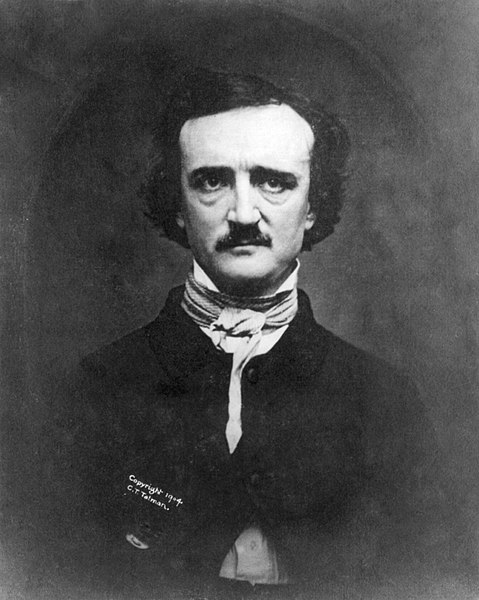
Over at the PLS Online Course Development blog they have been posting e-learning horror stories and they have had some doozies so far. These stories are not only entertaining, but also valuable ways to learn directly from the witnesses of such ghoulish e-learning events.
Christy from the PLS Online Course Development blog was nice enough to include my horror story, but worked her magic and transformed it into a poem in the style of Poe's "The Raven." Thanks!
You can read the poem here. And read their other horror stories here.
Here is the original of my horror story. Although it may be more funny than scary, it was a horror to me went it happened.
Seven years ago, when e-learning was still new to my company, I launched an online course. My company, which provided health care to military personnel from North Carolina to Maine, had service centers throughout its footprint. Of course geographical distance was no obstacle to me, for I was a Distance Educator. Well, actually they called me an e-Learning Designer, but just the same.
As always, I marketed the online course. I included the title of the online course, who should take the online course, what they will learn
from the online course, the benefits of taking the online course, and how to access and launch the online course.
Several days later, while sitting in my cubicle in Baltimore, someone came a tapping. As of someone gently rapping, rapping at my cubicle door. Why is a co-worker from the far reaches of our Virginia service center here at my door?
She said, "I am here for my ONLINE COURSE."
Monday, October 19, 2009
LearnTrends Conference November 17-19 (free, online conference)

- George Siemens
- Tony Karrer
- Jay Cross
- Tony O'Driscoll
- Charles Jennings
- Andy McGovern
- Clark Quinn
- Deb Schultz
- Jerry Michalski
- Jane Hart
- Laura Overton
- Christy Confetti Higgins
- Janet Clarey
- Pam Boiros
- Harold Jarche
- Jack Merklein
- John Smith
Sunday, October 18, 2009
Attention Span of e-Learning Participants - It Depends
Audience
- Is the working environment conducive for learning online? Time given away from daily responsibilities to take the course, a location without distractions , etc.
- Do they have a preference for learning online?
- Are they encouraged by supervisors to complete courses? An optimum situation is not only where supervisors encourage participation, but where they also discuss the course with staff (what was learned, how they will apply the new skills or knowledge, etc.).
Content
- Is the content relevant to the learner and their job?
- Is the content engaging and have an appropriate level of interactivity?
- Is the content succinct?
Navigation and orientation
- Does the course allow user control? Adults like to direct their own learning.
- Is there an ease of navigation? Difficult or confusing navigation is discouraging and certainly does not increase attention span.
- Does the learner know where they are in the course at all times (orientation)?
When all elements are in place, I believe course participants' attention span is 30 minutes maximum. It has been my experience that longer courses, even with all of the above elements, do not maintain participants' attention. Courses I have developed that fall below this 30 minute threshold have higher completion rates and time spent in the courses are more reflective of the estimated course completion times. I cannot say the same for my hour long courses.
Here are links to what others have said about this topic:
Sailing by the Sound blog
ZaidLearn
Clark Aldrich
I Came, I Saw, I Learned...
Please feel free to share your opinion on the attention span of e-learning participants and what factors may affect it.
Wednesday, October 14, 2009
Searching Screenr
I am still exploring Screenr. While exploring, I wanted to find Flash tutorials... I can never learn enough about Flash. Am I missing something? Believe it or not, there is no search function on the Screenr site. Luckily, I eventually found a Screenr tutorial on how to search Screenr. Thescreencast is below and was created by onEnterFrame.
http://screenr.com/Content/assets/screenr_0817090731.swf
Remember, if you are looking for Screenr tutorials, just use a search engine to conduct a site search - site:screenr.com yoursubject. And yes I know one could search Twitter for Screenr tutorials, but keep in mind many companies still do not allow access to Twitter.
Thank you onEnterFrame for sharing this simple solution.
Monday, October 12, 2009
Using Screenr to Create a Video Post
While I was playing around with it, I realized I can capture my webcam on it...what an easy way to create a video post that I can tweet. Here is the result of a 2 minute investment of time.
http://screenr.com/Content/assets/screenr_0817090731.swf
If you would like to see it in my Twitter timeline, you will find me at http://twitter.com/minutebio (@minutebio).
Sunday, October 11, 2009
My Top 10 e-Learning Tools
- Adobe Flash - An essential tool for creating highly interactive elements, including animation, games, immersive learning simulations, and almost anything else you want if you can manage writing or finding the actionscript.
- Adobe Fireworks - It is my choice for editing graphics because it is user-friendly to non-graphic artists like me. And it worked very well with my Macromedia Flash when I was getting started in e-learning... old habits are hard to break.
- Adobe Captivate - Fantastic for creating simulations (software sims and branching sims), plus it does a good job recording audio for your sims. Being able to add quizzes and publish SCORM/AICC compliant courses is a big plus too.
- DHTML authoring tool - My preference is OutStart Trainer (TrainerSoft). Being able to create SCORM/AICC compliant courses that imports Flash SWF files and plays well with the LMS makes my ability to implement e-learning much easier.
- WordPress - I am using it right now to get my blog posts out. Writing my blog is a great way share, learn, and connect with others in the e-learning field. It gets me out of my e-learning vacuum.
- Adobe Dreamweaver - Still the best tool for creating web pages (I occasionally have to do that) and jerry-rigging the HTML in courses.
- Windows MovieMaker - Editing videos prior to using them in courses.
- Twitter - Another way for me to share, learn, and connect with others in the e-learning field. I expect either it or Yammer to play a larger role for informal learning at my company.
- Notepad - Editing XML, which is extremely useful in working with DHTML courses and sometimes Flash courses.
- SnagIt - Extremely helpful when making software sims or getting screenshots for courses.
Thursday, October 8, 2009
Learn About Tomorrow's Lunar Impact
And here are some LCROSS resources directly from NASA:
NASA's LCROSS mission website
LCROSS Flight Director's blog
Good luck NASA, if there's H2O up there, you'll find it!
Monday, October 5, 2009
Flash is Coming to Blackberry - Announced at Adobe Max
Today Adobe announced they will be releasing Flash Player 10.1, which will extend the use of Flash on mobile devices. And RIM has added its Blackberry to the list of devices that will run this newest version of Flash Player. Read more about it. No exact date has been set for when it will appear on the Blackberry just yet.
And with Flash 10.1, we probably won't need, or hear about, Flash Lite any longer.
As stated in earlier posts, I believe that Flash's availability on Blackberries will be a boon to m-learning. Sad to say, Flash on the iPhone is still not on the horizon.
Friday, October 2, 2009
Quick Explanation of Google Wave - Video
If you want to learn more, go to http://wave.google.com/help/wave/about.html.
Thursday, October 1, 2009
Adobe Flash in Your Car
FYI: This is not a thing of the future. Cars are offered now with QNX based systems, including BMW, Ford, General Motors, Honda, Jaguar, Mercedes, Porsche and Toyota.
Monday, September 28, 2009
Adobe Cookbooks
Members can post Adobe code for Flash, Flex, Air, ColdFusion, Dreamweaver, and other Adobe products. At this point the majority of the code shared is ActionScript and Flex code. Anyone interested can browse the cookbooks and no registration required. If you are interested in contributing code and interacting with other members, then registration is required or log-in with your Adobe account if you already have one. The site has community moderators, who monitor and facilitate discussions and also have the ability to improve the content.
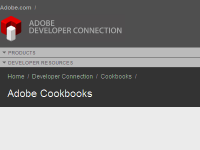
Friday, September 25, 2009
Video - A Vision of K-12 Students Today
Created by B. Nesbitt
Thursday, September 24, 2009
Learning Executives Discuss Social Learning
The executives in the video are Mike McDermott (T Rowe Price), Karie Willyerd (Sun Microsystems), and Walt McFarland (Booz Allen Hamilton).
Wednesday, September 23, 2009
Ordering Training is Not Like Ordering Pizza

All too often people request training and have already determined the delivery medium they want. Their decision is usually for various reasons, such as convenience or cost, but not because it is the most effective way to teach the content.
To borrow a phrase from a former boss, "ordering training is not like ordering pizza." It is crucial to step back and begin with a need analysis, identifying the audience, their training need(s), the learning objectives, etc. We must also conduct a content analysis. Only then can the best medium(s) of delivery be determined with confidence. It may be e-learning, classroom training or blended learning.
In regards to using content analysis to make this determination, here is a very helpful article by Seung Youn Chyung and Armi Stephanie Treñas, published in Learning Solutions e-Magazine - Content Design for Performance-Oriented Reusable Blended Learning. You will need to log-in to access it. If you are not a member, joining as an associate member is free.
The authors provide a practical approach to analyzing instructional content with the purpose of determining the best media to deliver the content. They focus on teaching content in the cognitive domain. Here is a rule of thumb they provide that I agree with "As a rule of thumb, it would be cost-effective to use self-paced e-Learning for delivering declarative knowledge and some of procedural knowledge that can be codified fairly easily. On the other hand, it may prove rather difficult, although not impossible, to facilitate the development of situated knowledge via e-Learning alone."
If you want to get a better handle on determining what is best taught online, in the classroom or blended, this article is a great start. If clients are telling you the delivery medium instead of asking what the best delivery medium will be, follow the article's advice and you will save yourself a lot of time and trouble. And don't forget to tell them "ordering training is not like ordering pizza."
Monday, September 21, 2009
A Lot of Ingenuity and $148
 Two MIT students were able to accomplish a near space flight, capture images at 93,000 feet, track it with a GPS, and recover the equipment upon its return to Earth. You would think this would involve very high tech, expensive equipment. It did not. They did it with a weather balloon, cooler, a used digital camera, GPS enabled cell phone, and open source software. A total cost of $148.
Two MIT students were able to accomplish a near space flight, capture images at 93,000 feet, track it with a GPS, and recover the equipment upon its return to Earth. You would think this would involve very high tech, expensive equipment. It did not. They did it with a weather balloon, cooler, a used digital camera, GPS enabled cell phone, and open source software. A total cost of $148.I think this is very inspiring for those of us who may not have access to high end technology and large budgets. These students truly demonstrate that with ingenuity and "can do" attitude a lot is possible in spite of limited budgets.
FYI: The time lapse video is shaky because the cooler that held the camera was not stabilized.
Go to their website to read the details of the Icarus Project and find links to pictures and interviews - http://space.1337arts.com. I am sure we will be hearing a lot more from these MIT students.
Wednesday, September 16, 2009
Feds on the Cloud
Here is the video Apps.gov provides as an introduction to cloud computing.
https://www.apps.gov/images/cloud/swf/cloud_flash.swf
Many corporations, and individuals, are still very hesitant to use the cloud, but hopefully the government's move to using the cloud will encourage others to use it. Especially if the government's use results in efficiencies, cost cutting, and being environment friendly.
How will cloud computing affect education? The Don't Waste Your Time blog just added a post on this very question. And he gives the "good" and the "bad."
You can also read how Google is playing a role in this.
Sunday, September 13, 2009
The Free e-Learning Page Hits 100
- Archaeology, Anthropology and Paleontology
- Art
- Compliance
- Computer
- Finance
- Flash (Adobe Flash tutorials)
- Instructional Design
- K-12 (fun for adults too)
- Public Health and Safety
- Science
- Sports
- Wacom (graphics tablet)
- Misc.
I continually added course as I find them. New categories are also added, as needed. The page contains plenty of great examples of e-learning and all are absolutely free, take a look. And if you have an e-learning course that allows open access, please let me me know and I will be happy to add it to the list.
Flash Accessibility (508 Compliance)
I have been doing some research on making Adobe Flash SWfs 508 compliant and found some great resources I would like to share. FYI: Adobe has come quite a way in making Flash more accessible. Accessibility with Flash has been a challenge over the years and prevented many organizations, especially U.S. Government agencies, from using Flash.
Creating Accessible Sites in Flash - This Adobe presentation provides a great introduction on how to make Flash accessible to users with disabilities. It is also a good example of an accessible Flash site.
Adobe's Accessibility page - Resources for accessibility and Adobe products, including case studies and examples.
Flash Accessibility Tips - DoodleDoo's practical tips for making Flash accessible.
Flash Accessibility Requirements and Methods (FARM) - DoodleDoo's requirements guide along with an "Accessible Flash Checklist."
If you know of any resources for making Flash accessible, please share. Thanks.
Tuesday, September 1, 2009
Big Question - Working with SMEs
Originally posted November 16, 2008
When working with subject matter experts (SME), you must keep them involved and engaged in every step of the e-learning process. Here are some tips to accomplish this goal.
Lay the foundation
Introducing e-learning to the SME lays the foundation of a successful collaboration. E-learning is still new to many people and many misconceptions exist. Someone not exposed to quality e-learning may think it will be a page turner, which is not good e-learning. Explain what e-learning is, when it is appropriate, and its capabilities. Suggest they look at courses already available. This will provide some reference to what they may expect in a course.
Introduce their role in the process
Inform SMEs of your expectations of them, allowing them to schedule their time and prepare for the tasks ahead. They will not just hand over some form of subject matter and that’s that. They will help identify training needs, learning objectives, etc. Also explain other expectations you have of them as it relates to the different phases of the course’s creation (proofing prototypes, drafts, clarifying subject matter, etc.).
Ask the right questions (Analysis)
Never assume the SME knows the training need. A needs analysis is very important. Reality is that needs analyses are often informally conducted. If a needs analysis has not been conducted by you or anyone else then it will be your job to identify the training need. And your SME will be your first resource.
Share the plan (Design)
Unless your SME has worked with an instructional designer before, a training design plan will be new to them. So, prepare them on how to interpret it and make sure you explain the difference between terminal objectives and enabling objectives. Once you and your SME have identified the appropriate objectives and agree to the design, get their approval. Remember, write your design plan to a non-training audience. You do not want to confuse them with a lot of training jargon.
Put them to work (Development)
Keep your SME updated during the development stage. Development takes a significant amount of time and they may wonder, “Whatever happened to that e-learning designer?” Do not let SMEs forget about the project while you are busy creating it. Let them know of your progress. If possible upload what is available so far and call it a prototype. And get their feedback.
Provide detailed instructions for reviewing drafts. I also provide a checklist. They should not think they are to look at grammar or content only. Be sure they also look at the flow of the course, accuracy of questions, usability, and identify any technical problems. Also request SMEs to provide names of anyone else familiar with the subject well enough to provide useful feedback.
Market the course (Implementation)
You may release the course on your learning management system, but there is more to implementation. It must be marketed. Participation requires strong communication efforts and buy-in from supervisers. Have your SME help communicate the importance of the course. SMEs can help promote the course via e-mails, intranet announcements, employee newsletters, presentations, etc.
Is it effective? (Evaluation)
SMEs are subject matter experts because they apply the knowledge the course will teach, or work closely in some form with those applying it. Thus, they have an inside view of seeing the knowledge or skills applied and have a relationship with those applying it. This will be helpful in connecting you to the people that will provide evaluation data. SMEs can also support the process by selling the importance of working with you in evaluating the course.
In the end, effective collaboration with your SMEs will compliment your project. The key to this collaboration is keeping your SMEs informed, invested, and involved throughout the process. And always give them appropriate credit and a big thank you.
Addendum - September 1, 2009
I will add that recently I started a new position with the bank that acquired my prior bank/employer. One thing I learned during this transition is that when joining a new team of instructional designers it is very important to get a good grasp of how they approach working with SMEs. Although the team works well with SMEs some aspects of my approach created shifts in a process in which the SMEs had become very accustomed. However, using my new team's approach while introducing aspects of my own worked well, but I made it a point to explain to the SMEs why I was approaching certain tasks differently than they experienced in prior projects. SMEs can become very accustomed to specific ways of working with their instructional designers. So prep your SMEs well, especially if they already have pre-conceptions of the SME-instructional designer relationship. This is not to say one way is wrong or right, but it is what works well for each person and for the needs of the project.
Monday, August 31, 2009
Signals at Purdue U. - Increasing Student Success

To increase the success of their students Purdue University has implemented an intervention system called Signals. It combines predictive modeling and the data mining of their Blackboard Vista system to identify students who are academically at risk. Risk ratings are assigned, integrated with Blackboard and available on the student's Blackboard homepage. Signals also provides intervention e-mails from instructors and communicates available campus resources to assist the student.
See Purdue's description
Saturday, August 29, 2009
My e-Learning Toolbox
Here is what I have in my e-learning toolbox and some notes on how I use these tools.
- ToolBook authoring tool - this is the DHTML authoring tool used at my company, but prior to this I used TrainerSoft (now Outstart Trainer), which is my preference.
- Adobe Fireworks - editing graphics.
- Adobe Flash - creating interactive elements, including animation, games, immersive learning simulations, etc.
- Adobe Captivate - creating simulations (software sims and occasionally soft skill, branching sims).
- Sumtotal LCMS - already determined by the company I work for, but no complaints.
- SnagIt - grabbing screenshots.
- Adobe Dreamweaver - creating web pages and occasionally jerry-rigging the HTML in courses.
- Adobe Acrobat - creating PDFs included in courses (e.g. job aids).
- Notepad - editing XML.
- Windows MovieMaker - editing WMV files.
- PowerPoint - creating storyboards.
- Wordpress - editing and publishing my blog.
FYI: Most of what I make are asynchronous WBTs. Please feel free to share what is in your toolbox or any recommendations on tools I should add.
Friday, August 28, 2009
Hurricance e-Learning Resources

It's hurricane season, so I thought I would add a few hurricane resources to the Free e-Learning page.
Here they are:
Forces of Nature - National Geographic
Hurricanes - KidsKnowIt Network
Hurricane Motion Gizmo - ExploreLearning
Be Red Cross Ready - American Red Cross
Hurricane Preparedness - Propane Exceptional Energy
Monday, August 24, 2009
3-D Virtual Learning Environment - Right Here in Baltimore

This looks fantastic and is a great opportunity for students here at a local school in Baltimore (reported as a first of its kind in any U.S. high school). Johns Hopkin's Applied Physics Lab (APL) worked with Lockheed Martin, Northrop Grumman and the University of Baltimore to deploy a 3-D Virtual Learning Lab. This is a state of the art learning environment modeled after the facility APL uses for DoD and NASA projects.
The first project will be exploring and learning about Mt. St. Helens.
Peloff said the area around Mount St. Helens was chosen because the ecosystem has changed dramatically over the past 30 years and is a great place to begin integrating science, technology, engineering, and mathematics (STEM) concepts into the virtual environment.
And they are planning a Moon environment too!
I am very confident these high school students will learn a lot from this technology and have fun at the same time. It will be great to hear more about this project and the results of learning through games and simulations.
A big kudos and thank you to Baltimore County Schools, Hopkins ADL, University of Baltimore and their private sector partners for putting this together.
Read more about it - http://www.eschoolnews.com/news/top-news/index.cfm?i=60314
Flash on Blackberry Rumor...We will still have to wait for Flash on Blackberry
Saturday, August 22, 2009
Flash on Blackberry... Next Summer
If Flash does arrive on Blackberries it will mean opportunities to develop more interactive m-learning for these devices and expand users' access to m-learning currently developed in Flash and Flash Lite. Because of the number of Blackberry users and the amount of m-learning targeted to Blackberry users, having Flash as a development tool will be quite a boon for m-learning designers and users alike. Plus, this may be a motivator for Apple to add Flash to the iPhone.
Saturday, August 15, 2009
m-Learning Devices
I can be swayed a bit on netbooks due to some design considerations needed. However, if m-learning is defined by the design approach not the device, then laptops are off my list.
Here is the list from the Don't Waste Your Time...poll:
Thanks Don't Waste Your Time.. for this comprehensive list. Myself, I cannot think of any devices to add, but if anyone out there does, please feel free to comment. And take the poll too.
Thursday, August 13, 2009
If It Works in the Classroom...
I have encountered on several occasions some resistance to delivering content in a conversational style and using humor. If the resistance is from a fellow trainer, my response is, "Do you speak in a conversational tone to your classroom audience and do you ever use humor in the classroom?" The answer has always been "Yes." Then why not online. Plus, online we can proof and test the content as to assure it is still effective and professional. So, I conclude if it is done in the classroom and can be "pulled off" online, then it is perfectly acceptable.
Here are a few more things done in the classroom that should also be acceptable in online classes. They may have to be approached differently due to the medium, but can be engaging both for classroom and online audiences.
- Games and puzzles
- Role-playing (immersive learning sims)
- Coaching/immediate feedback
- Guest speakers (videos in an online, asynchronous delivery)
- Flip-charting ideas, concepts, etc.
- Group activities/"break-out" sessions
- Use of Twitter
Granted, some of these are challenging in an online environment, but not impossible. Bottom line, if it is done in the classroom and works well online go ahead and use it. What can happen? You end up with an engaged audience who know you put a lot of effort and resources into being an effective trainer.
What else transfers from the traditional classroom to an online course?
And what elements from online classes would work in a traditional classroom?
Saturday, August 8, 2009
Moodle Demo Site
Sunday, August 2, 2009
August Big Question - Feedback
 The Learning Circuits' Big Question for August is to provide feedback on the "Big Question" itself. I have a high opinion of it and have always enjoyed reflecting on the questions posed and reading the responses posted.
The Learning Circuits' Big Question for August is to provide feedback on the "Big Question" itself. I have a high opinion of it and have always enjoyed reflecting on the questions posed and reading the responses posted.One of the goals of the Big Question is to "Get different perspectives on topics that are of interest to workplace learning professionals." I feel the Big Question achieves that goal. General questions are fine, but I feel it has really excelled when the topics address very specific challenges or solicit practical advice. This provides not just perspectives, but valuable solutions. Here are just a few some examples that I have found beneficial.
Choosing Tools
Economic Impact
Getting Unstuck
Where are the Examples
ILT and Off-the-Shelf Vendors
So, while I always enjoy the Big Question, my feedback is to focus on very specific issues and challenges we face in e-learning and less general questions. With all the people participating, it is a great opportunity to tap into the collective knowledge and skills possessed; all focused on solutions for a common issue.
Here a few issues I would like to see addressed in future Big Questions.
- Working effectively with subject matter experts
- What is your approach to evaluating e-learning courses?
- Making a highly interactive course in spite of low bandwidth
- What should not be taught online?
My apologies if any of these or similar topics have already been addressed. I must have missed that month.
I always look forward to the Big Question. So, a big thank you to Learning Circuits.
Tuesday, July 28, 2009
Free Hot Lava Software
 Hot Lava, which was recently acquired by OutStart, is now offering a free version of their m-learning development tool. It is accessible at this link, Hot Lava download-registration. Here is also a description of Hot Lava.
Hot Lava, which was recently acquired by OutStart, is now offering a free version of their m-learning development tool. It is accessible at this link, Hot Lava download-registration. Here is also a description of Hot Lava.It is a full version and without any time limitations. My guess is that OutStart will be making significant improvements to the software, so why not offer the current version free as a teaser. If you are interested in creating m-learning, here is a free tool to get you started.
Friday, July 24, 2009
Adobe FlashTutorials
![]() I have been deep into numerous Flash projects. Some are WBT’s that contain Flash interactions, others are entire courses made in Flash. For some, I am delving beyond my current knowledge of Flash Actionscript. Thus, I have been visiting many Flash tutorials. Here are some of the Flash tutorial sites I found out there. FYI: These sites contain free tutorials.
I have been deep into numerous Flash projects. Some are WBT’s that contain Flash interactions, others are entire courses made in Flash. For some, I am delving beyond my current knowledge of Flash Actionscript. Thus, I have been visiting many Flash tutorials. Here are some of the Flash tutorial sites I found out there. FYI: These sites contain free tutorials.
http://www.entheosweb.com/Flash/default.asp - Entheosweb
http://www.adobe.com/devnet/flash/ - Flash Development Center
http://www.w3schools.com/Flash/default.asp - w3schools.com
http://www.flashkit.com/tutorials - Flash Kit
http://www.gotoandlearn.com - gotoAndLearn()
http://www.flashandmath.com - Flash & Math (AS3 tutorials)
http://flash.tutsplus.com - Flash Tuts+
http://www.echoecho.com/flash.htm - EchoEcho
If you have any favorite Flash tutorial sites, please share. I am also adding a Flash Tutorial category on the Free e-Learning page.
Tuesday, July 21, 2009
NOVA's Interactives Archive
I Carry My ActionScript Around My Neck
Here has been my solution for many years. I have added a personal wiki to my removable flash drive. As I write or find new code, I add a new post on the wiki, add appropriate tag, and paste the code along with any directions for the code. When I need the code again, I pop in the flash drive, copy the code and paste in right into Flash’s Actionscript pane. This has saved me many hours of hunting down code from prior Flash interactions that I have made or needing to write anything from scratch a second time.
If you need a personal wiki that can reside on your flash drive, TiddlyWiki provides one. There may be others out there, but this one works for me. Oh, get a nice lanyard to put your flash drive on too.
Sunday, July 19, 2009
The Eagle has Landed - Apollo XI
One of my earliest memories as a child was the Apollo 11 Moon landing 40 years ago. With the anniversary upon us (7/20), I am promoting some of the great resources NASA has on the web celebrating this event.
NASA - Apollo 40th Anniversary
Explore the Apollo 11 Landing Site
Interactive: One Small Step
Restored Videos of the Moon Walk
Real-Time Replay of Mission Audio (July 16-July 24)
Thursday, July 16, 2009
Simulations - Considerations
- Have access to a “test” system to capture the sim's screens. If there is not a test system and you must capture screens in a live system, identify all the tasks you can or cannot do without adverse effects on the system or its data.
- Is there sensitive data or information on the system (test or live) that should not be displayed on the simulation? Can dummy data be added for the sake of the simulation? If not, you may need to alter the captured screens with a graphics editor to eliminate and replace sensitive data.
- Is the system you are using when capturing the screens exactly as it will appear when it is “live?” The graphic user interface (GUI) and functions should replicate what the user will actually experience when they start using the actual system.
- Determine the end users’ computer specifications. What is their bandwidth, browser type, Flash player version, etc.? These will all determine how you develop the sims and what software(s) you choose for sim development. For example, some development software may require certain players or plug-ins your users do not currently have or they may have low bandwidth causing the very slow download of the Captivate sim you built, etc.
- Timing of the course launch. Obviously training should occur prior to when people are expected to use the system, but retention can be an issue and I like people to be use the system soon after training
- Keep the course accessible. Users will probably find the sims to be great refreshers at a later time, so make sure it stays online and is easy to navigate. They should be able to launch the course on the fly and go directly to the sim they need. Make sure the course's menu and navigation are very user-friendly.
- Provide job aids. If the system is not intuitive or the tasks taught are very complicated, the job aid can be a big help to the users after training.
- Coaching labs. If geography and resources allow, I like to also offer "training labs." After attending the online training, system users can come into a computer lab and receive coaching on whatever issues they are having or still confused about.
Tuesday, July 14, 2009
Following the eLearningLearning Community
Here are some of the new features that make it easy to to follow:
- Best of link- Provides the best posts on eLearningLearning based on social signals.
- RSS - The best of eLearningLearning or full list of blog posts.
- e-Mail - Receive recaps of the best of elearningLearning or receive recaps of the full list of blog posts.
- Twitter (elearningPosts) - An easy way to follow eLearningLearning's posts and when an interesting blog post appears you can zip right over using the tinyurl link.
Outside of going directly to www.elearninglearning.com, my preferred way to follow eLearningLearning is on Twitter.
If you are not following eLearningLearning, you do not know what you are missing. Go ahead, visit the site, explore and start following this wonderful elearning community.
you have to fight for the right TO BE ENGAGING
- Put on your instructional designer hat and do everything you can to educate all involved (SMEs, clients, managers, and audience too) on what effective e-learning is and how all involved can benefit from it.
- Show all involved what effective e-learning looks like, actual examples. Here is just one place where you can find examples -http://minutebio.com/blog/free-e-learning/ (this my Free e-Learning collection ).
- Find case studies, articles, evaluations, etc. that support your case.
- Create a prototype to demonstrate the level of interactivity and engagement your organization can produce in a course. Get your co-workers involved so they will be vested in the "new approach." This will earn you supporters and people who can rally against the archaic page turners the organization still wants to produce.
- When you launch your prototype/course and your audience provides positive feedback. Be quick to send that feedback to the powers to be along with any evaluation you have done. They will have a hard time arguing against more interactive courses then.
- Continue to evaluate your courses even after you have been given the go ahead and resources to create more interactive courses. If you can demonstrate positive results for all 4 levels of evaluation, especially "results," they will have little argument for ever implementing a page turner again.
What else can be done to address the organization stuck in page turner mode? Please feel free to make suggestions. Thanks.

