I just completed my LinkedIn Power Tips page. The page contains interactive simulations for completing the following tasks.
- Using LinkedIn as a customer relationship management (CRM) tool
- Customizing your public profile URL
- Filtering connections
- Checking invitations sent
All the sims were created with Adobe Captivate and include audio. These are "try me" sims, so you will have to make the correct clicks and/or text entries to complete the sims. Don't worry, the instructions are very clear.
Here is the Link, http://www.minutebio.com/LI/PowerTips.htm.
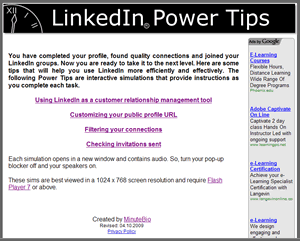
Well done!
ReplyDeleteThank you for showing me some extra capabilities using LInkedIn. I never realized the Notes feature had additional options for contact info. This is very helpful for me from a CRM perspective as well as a job hunting perspective.
The sims are bite-sized, easy to follow, and interesting. How much time did you invest for each sim?
Thanks again,
n.
Thanks! The development time varied, but roughly 4-5 hours each. Some needed more graphics editing than others.
ReplyDeletethese are good tips
ReplyDelete