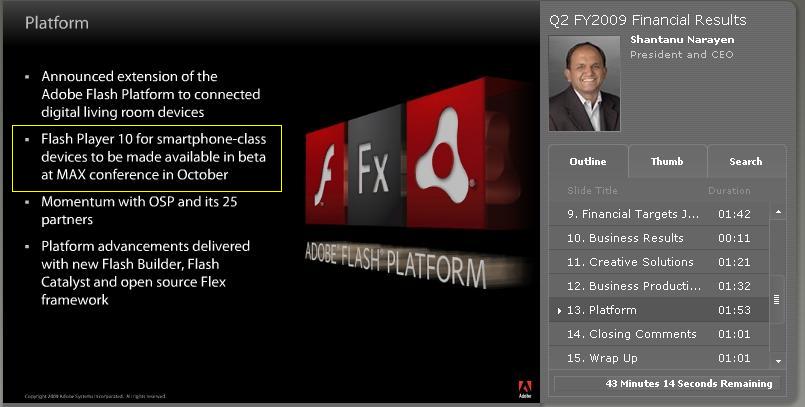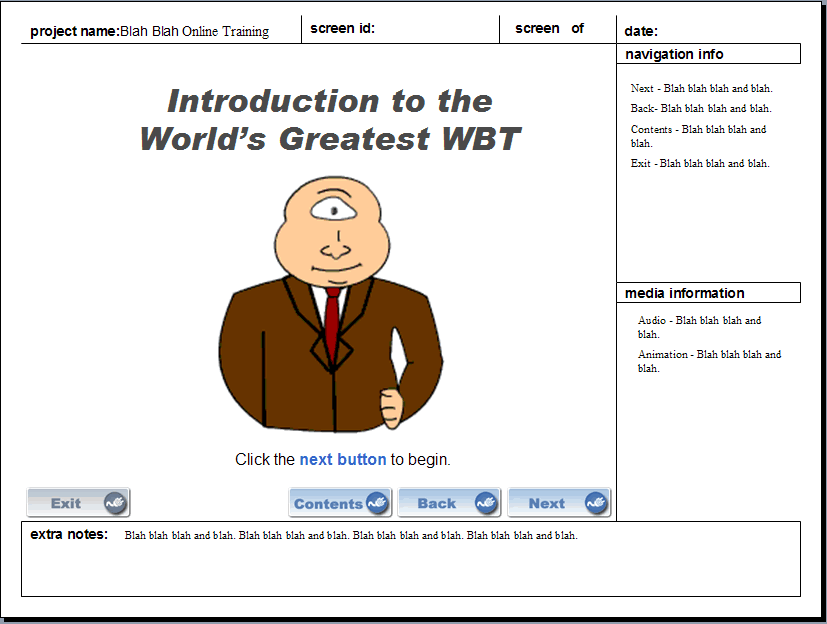 For the last week I have been in storyboard mode for a large course I am creating. Since grad school I have been using the same format for storyboards, when I do use them. Some projects benefit from use of storyboards, some do not, but that is another post.
For the last week I have been in storyboard mode for a large course I am creating. Since grad school I have been using the same format for storyboards, when I do use them. Some projects benefit from use of storyboards, some do not, but that is another post.The storyboard I use is a very simple, but flexible format that we used in my school's ISD program. I have made a few small changes to it. Here is the template, which is made in PowerPoint, but could easily be made in MS Word too.
And here's what I include in my storyboards.
In the main frame:
- Textual content
- Graphics (even if rough representations)
- Screenshot or representation of animations, interactives, etc.
- Buttons and/or navigational features
- Page orientation
In the side frames:
- Navigational info (i.e. where each button or link will take the user)
- Text for pop-ups or rollovers
- Media info (e.g. info about the animation, video, audio, etc.)
In the bottom frame:
- Notes to developers, SMEs, or anyone else that may have access to the storyboard
- Notes that won't fit in the side frames
- Any pertinent notes that don't fall under "Navigation" of "Media"
- Color requirements, screen size, graphic sizes, etc.
Storyboard formats very widely. The above happens to be the format I like, but here are some more storyboard resources you may find helpful:
Multimedia Storyboard - Studio 1151
Storyboards for eLearning - The eLearning Coach
Free Storyboarding Template - eLearningLive.com
Creating Scripts and Storyboards for e-Learning - e-LearningGuru
Really Fast Storyboarding for e-Learning Projects - Learning & Performance Tips
Example of a storyboard in MS Word - Learning & Performance Tips
 The latest e-Learning Guild e-book has just been released.
The latest e-Learning Guild e-book has just been released.