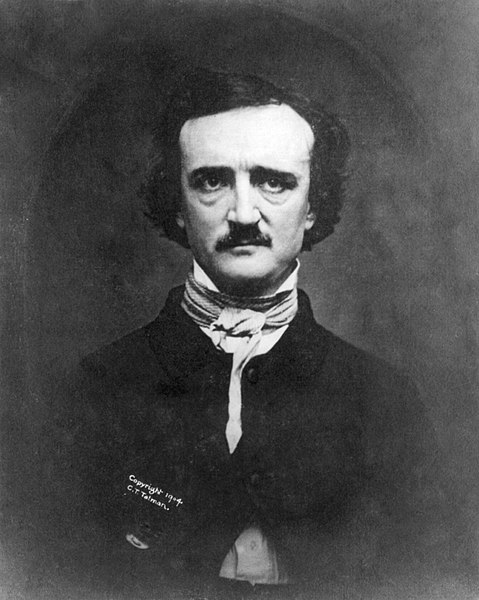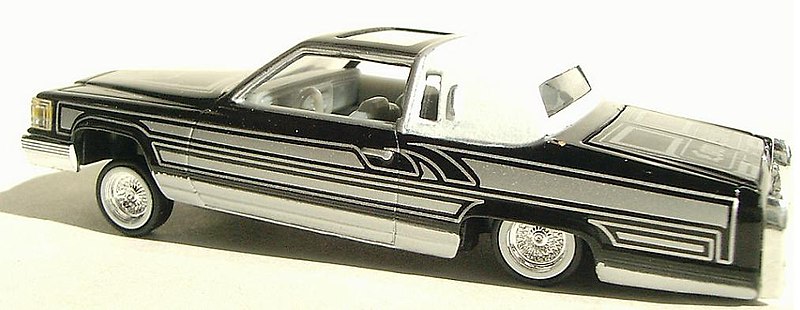
When I read e-Learning Magazine's article by Bob Little, Rapid e-Learning Polarizes Opinion, I was very irked by it. Especially when I read the following excerpt.
"While purists sneer that e-learning produced via rapid tools may lack quality in terms of adhering to instructional design principles and may just be brain dumps by subject matters experts, if such e-learning materials improve workers' performance, who can criticize their place in the learning and development armoury?"
I will say this, if they are not adhering to instructional design principles, then they are far less likely to improve workers' performance. I have never been a fan of the term rapid e-learning. I believe there are some great rapid development tools, but these still require sound instructional design, which takes time and effort, starting with a needs analysis.
As stated, I am not fond of the term rapid e-Learning, but I do not wish to be negative or come across as bashing efforts made under only good intentions. Here is the reality, not all organizations have the luxary of employing an instructional designer or perhaps enough instructional designers. However, they do wish to offer their staff online training. So, the subject matter experts gets a hold of the new fangled software that says "create e-learning in only a matter of hours" or some such thing. They then do their very best, but because they did not identify the learner's needs and create an effective course design it falls short and does not result in learning or impact behavior.
So, here is what I suggest.
First off, be willing to dedicate more time to the analysis and design phases of your project. Learn as much as you can about instructional design, more specifically e-learning design. Here are a few ways to get started:
- Follow e-learning blogs (the eLearningLearning blog community and eLearningPulse are chock full of great blogs)
- Attend conferences (there are plenty of great e-learning conferences out there)
- Join e-learning and instructional design societies and groups (the eLearning Guild and ASTD both have plenty of books, articles, research, webinars, conferences and more)
- Network with e-learning designers and ask for advice and reviews of your work (LinkedIn has plenty of e-learning and ID groups and Twitter is perfect for connecting with people in the e-learning world)
The more time you invest in instructional design, the more effective your courses will be and your audience will appreciate it too. And remember, sloooow doooown and spend some time in instructional design!