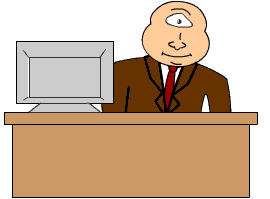Although you can embed the quiz in blogs and sites, it uses iFrames, which does not play nice with my WordPress blog, otherwise I would have done so here. I was told they are working on a new widget with additional customizations for embedding the quizzes, which is expected later this week. However, it is very easy to post a link to your quizzes (like above) or share via social media.
Here is what I like about Quiz Maker:
- It is extremely user-friendly.
- It is on the Cloud, so users have access anywhere, whether taking a quiz or building one.
- You can add images, video, and links to each question.
- You can add feedback.
- They offer a free version.
- You can track participation, including each user's answers and quiz stats. I was impressed with how easy it was to view participants' answers and overall quiz stats. I wish most learning management systems (LMS) made this same task so easy. FYI: Tracking is not included with the free account.
- According to a representative from ProProfs they are currently working on SCORM compatibility, so integration with an LMS is on the horizon.
What I wish it had:
- If you update/edit a quiz the stats are reset to zero. So, once you have a quiz made, make sure it is the absolute final version.
- More question types. They have multiple choice, fill in the blank and essays, but it would be great if they had some more interactive options like hot spots, drag and drop or matching, etc. Hopefully they will expand the question types in the future.
- I am splitting hairs, but I would like to see the fill in the blank allow the blank to be placed anywhere in the sentence. Unless I missed something, it appears the blank could only be placed at the end of a sentence.
- I would have liked to be able to also add graphics, video and links to the feedback.
Regarding the free version, you cannot add the creator's name to the certificate and it is only an ad free trial for seven days, then ads will be posted. Also the tracking and stats features are not included in the free account after seven days. You can view the comparisons of pricing plans here, including what you do and don't get with the free account. FYI: They do have a very reasonably priced plan for educational users.
All in all, if you are looking to create and share simple quizzes with the benefits of doing so on the Cloud, it is worth your time. I will emphasize the word "simple" because if you are looking for more interactive question types (e.g. hot spots, drag and drop, graded sims, etc.), you will probably need to utilize more robust e-learning authoring tools to do so.
If you are interested in taking Quiz Maker for a spin, here is the link again - ProProfs Quiz Maker.