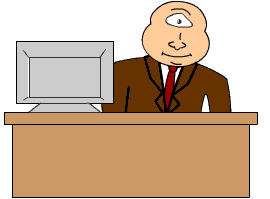
My organization is just finishing up its compliance period and I have gotten my share of calls and e-mails from staff regarding their courses. For As long as I have been in e- learning, the majority of the calls I've received from users have fallen into one of the following issues:
- A pop-up blocker on the user's computer is enabled.
- The user does not have Adobe Flash.
- A manager wants to confirm their staff took the course.
Whether you receive similar calls regarding your courses or other calls for assistance, here are a few tips to make things a bit easier for you and for those taking your courses.
- Create concise job aids for common problems. Send the appropriate job aid via e-mail to staff in need. For example, directions with screenshots on how to disable a pop-up blocker will be well received plus they can use it again and again instead of calling again and again.
- Provide clear information on the LMS, Intranet, course announcements of whom to contact if assistance is needed. Also provide links to help pages and job aids.
- Give your organization's help-desk the heads up. Let them know certain courses are currently in demand and they may also receive calls. Give them information regarding the types of calls that might come in, solutions, and job aids they can also send callers.
- When your are not available, add helpful information to your out-of-office message. For example, links to help pages and job aids.
- Provide instructions to managers on how they can access their own reports and/or staff transcripts themselves if your LMS accommodates that ability.
These are some tricks I have been using over the years and some I picked up recently and will be applying going forward. Hopefully, these will relieve the influx of calls and also provide quicker resolutions for anyone taking your courses. Please feel free to share your tips in the comments section. Thanks!
You're singing to the choir here, Jeff! I know this song oh too well. :)
ReplyDeleteAnother tip we found to be helpful (through trial & error) is have a well-thought out communication plan prior to launch, during the compliance window, and post communication with summary stats.
Also, depending on your system or capabilities we set up dynamic reports on compliance training. Knowing full well (to your point #3) that managers want to keep track of things, this dynamic report updates nightly and fed directly from the LMS database. Managers see real time (within 1 day) stats.
Kevin, thanks for the tips. A good communication plan is crucial to all courses in addition to compliance. And posting communications with summary stats is a great idea too. We do the same and like clock-work managers start contacting us regarding their staff participation. Plus, access to the courses usually spike. FYI: From my experience, it is best to send out any reminders and summary stats early in the week.
ReplyDeleteThanks again for adding to the tips.
Jeff